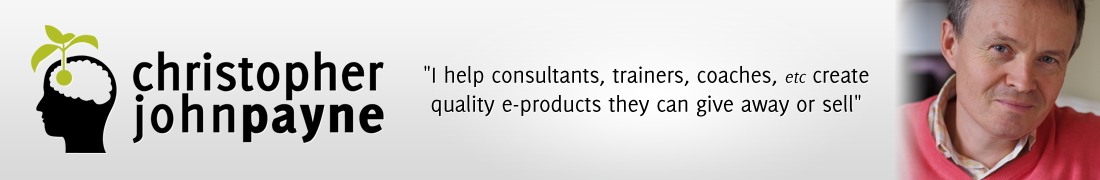WorkFlowy Essentials
WorkFlowy is a superb online app. What’s more, it’s free to use, unless you want to enter masses of information, in which case the price is $4.99 a month.
Here’s a short video to introduce it to you…
Sign up for WorkFlowy for free by going here: it’s my affiliate link. I don’t make any money, but I do get rewarded: an extra 250 lines of text to add each month to my account. The more lines I can enter, the potentially more ideas and content I can generate and add to the members area. 🙂
Getting started…
Video 2…
Video 3…
Video 4…
Video 5…
Video 6…
One way WorkFlowy can really help you is to enable you to type in a project and break that project into mini-projects, and from there into small steps that you can do in maybe a few minutes. So WorkFlowy is brilliant at helping you to ‘eat an elephant’ by enabling you to ‘slice’ it into small enough chunks to eat. Enjoy! 🙂
As WorkFlowy is an online app, you can access your data from your smartphone or tablet. There’s an official WorkFlowy app.
It is possible to turn outlines into mindmaps. As there are so many different mindmap programs out there for PC, Mac, smartphone and tablet, I won’t explain in detail the steps to create a mindmap. Suffice to say you can export a set of notes from WorkFlowy and tidy them up in a text editor, then drag them or import them into some mindmap programs. Here’s an online mindmap I like called Coggle and the pretty mindmap it generated for me (after I dragged round some of the branches)…
What I will do with this is sit on my settee with a set of pens and start adding new ideas. Later I’ll type these up in WorkFlowy.
What is your next step? 🙂